Text Highlighter with Custom Delimiter
Amazon Michael has written an online text highlighter with any delimiters you want. When you click the mouse ONCE somewhere in the text inside the TEXT text area below, a portion of the text surrounded by your selected delimiters will be highlighted so you can copy it easily.For example pick ! as the first delimiter and select & as the second delimiter below. Click your mouse ONCE in the TEXT text area below and the text surrounded by ! and & will be AUTOMATICALLY highlighted.
First Delimiter
Second Delimiter
TEXT
To use the tool, simply fill in First Delimiter and Second Delimiter; then paste your text in TEXT. Left-click your mouse in TEXT once to select the desired portion of the text bound by the first separator and the second separator so you can copy it.
Note that my tool does not highlight the text as a visual effect, it selects the text so that you can copy the highlighted text and paste it somewhere.
I wrote this tool because when I was working on a website I realized I constantly needed to select text based on some desired delimiter, and sometimes I'd like to change that delimiter. I started searching on the Internet but I could not find anything useful.
Granted I could just use the mouse to highlight the text I need, but it's a lot faster to just click the left mouse button to select the desired text based on my chosen delimiters.
Therefore I wrote this text highlighter, or text selector. There is a first delimiter which is where the selected, or highlighted, text begins, and a second delimiter which is where the highlighted text ends.
Enjoy the following random pages..
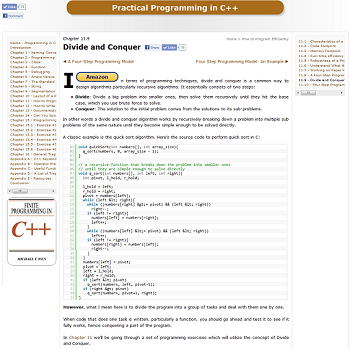 This website helps C++ programmers improve their programming skills!
This website helps C++ programmers improve their programming skills!
 This website is for Prader Willi Syndrome Association who help Prader Willi Syndrome patients.
This website is for Prader Willi Syndrome Association who help Prader Willi Syndrome patients.
 This software allows hundreds of participants to hold a meeting online.
This software allows hundreds of participants to hold a meeting online.
 This is a 3D reversi board game with computer AI.
This is a 3D reversi board game with computer AI.

