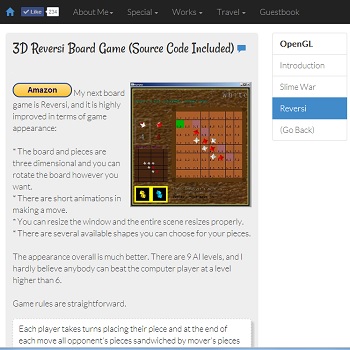SRT File Creation Tool
Amazon Michael has written a convenient tool for creating the SRT subtitles file. SRT is a text file format used by SubRip software and is recognized by many programs as a standard for associating subtitles or closed captions with a video file.
Instructions:
Fill in Number of seconds and Line of text; then press Enter TWICE. The corresponding script will be generated and appended to the text area SRT.
Number of seconds is the duration in seconds that the line of text occupies in the video.
Fill in Number of seconds and Line of text; then press Enter TWICE. The corresponding script will be generated and appended to the text area SRT.
This tool is best used when you are creating subtitles for a video file or a movie. Without using this file, you'd need to create the SRT-formatted text file manually. Doing so, in addition to correcting errors, will make it a time-consuming and tedious process.
你也可以加非英文的語言作為影片的字幕,如繁體中文,事實上,此工具就是為了把中文字幕加在一部影片上而開發的。
Go to Add English or non-English Subtitles To a Video File And Save it as a New Video File if you'd like to learn how to create a video with subtitles added to it.
Number of seconds
Line of text
Timestamp
SRT
I added Chinese subtitles and closed captions to a video file for the Prader-Willi Syndrome organization and saved it as a new video file. The following are several such video clips I have made:
Any questions or requests for new features just let me know!